MacroToolkit-Excel #
What is it? #
Over the years of working extensively with Excel, I created macros for frequently used tasks. Although these were personal macros, I once shared them publicly hoping they might help others. However, whether offered for free or as paid tools, they never gained much traction, so I eventually withdrew all of them.
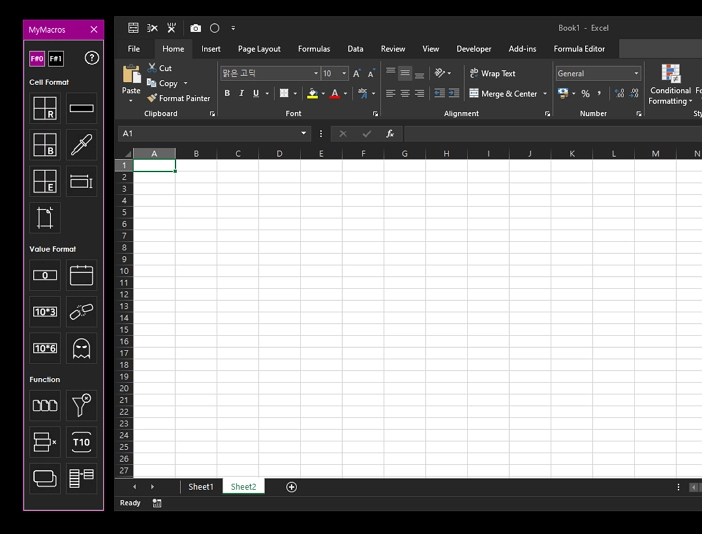
Key Point #
The main value lies not so much in any individual feature, but in gathering various macros into one place for easier management. To handle this, I used a UserForm, but surprisingly, the VB6 UserForm is quite outdated and lacks many features that we now take for granted—like support for PNG images, for example.
→ Nonetheless, it serves well enough for organizing the macros.
What I Learned #
Somehow, I ended up accumulating knowledge more about peripheral topics than about the core of VBA itself.
→ I looked into evilClippy because I was embarrassed to expose my code publicly.
→ I explored xlwings for editing VBA code directly in VSCode.
Tutorial #
Please refer to the YouTube video tutorial for more details.
Download #
To keep track of versions, I’ve stored the files at the following location:
v0.32(25.07) - layout modification : landscape → portrait
v0.30(24.12) - some code optimization
v0.29(24.04) - some code optimization
v0.28(23.09) - Add language(Eng.)
v0.27(23.07) - Add functions(removeDuplicates, PivotRefresh), some code optimization
v0.26(23.06) - Add functions(colorRowDel), page tab, ribbon menu, shortcut for start
v0.25(23.04) - Add functions(sheetNow)
v0.24(23.03) - Add functions(tableToArray, checkDuplication, fontset, copyWidthHeight), Rearrange icons
v0.23(23.02) - Add functions
v0.22(22.12) - Add functions
v0.20(22.10) - Add functions
v0.21(22.10) - Redesign button
v0.10(21.07) - first init
github - download
original post (Kor)