How to protect your VBA code? #
Project is Unviewable #
When working with VBA add-ins, you might sometimes see a message that says “Project is unviewable.” This means that you won’t be able to access or review the code inside certain files. It can be a bit puzzling at first, but it usually happens because the project has been locked or restricted by the developer.
EvilClippy #
At first, I thought this was something that could only be done with paid software. But while searching on Google, I came across a tool called EvilClippy. With this program, it looks like you can not only apply protection but also add code obfuscation, making the VBA project harder to read.
EvilClippy GithubHow to use #
As described in the readme file, you can download the C# source code and compile it using Visual Studio:
mcs /reference:OpenMcdf.dll,System.IO.Compression.FileSystem.dll /out:EvilClippy.exe *.cs
This will generate the EvilClippy.exe file. You can then use this executable to transform your VBA file:
EvilClippy.exe -u yourmacrofile.XXX
Result #
Whether the original purpose of this tool was for hacking or something else, I intend to use it while respecting the requirements set by the creators who generously shared it.
I just feel a bit limited by my own understanding of it.
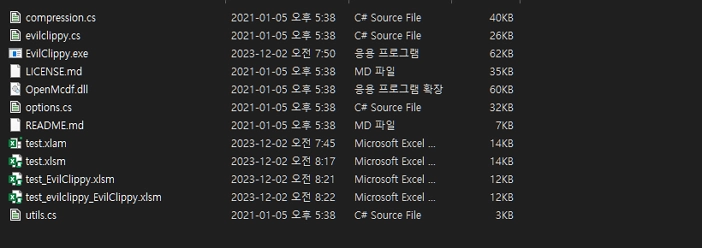
Thanks, Stan.