Clipboard: Permanently Store Frequently Used Text #
One of my favorite recent features in Windows 10 is the ability to save frequently used text in the clipboard and use it like a snippet whenever needed. You could use tools like sticker memos, but if you have text that you use very often, this method is by far the most efficient.
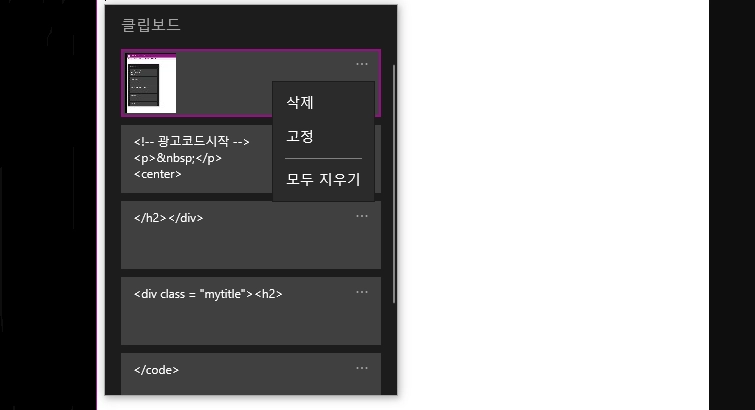
Most people know that pressing Ctrl + C copies a single image or text to the clipboard. However, after copying with Ctrl + C, instead of pressing Ctrl + V, press Windows Key + V to open the clipboard history.
You’ll see previously copied items, and you can click the one you want to paste. As mentioned earlier, if you want to store something permanently, click the three dots on the right and choose Pin. If your permanent items are pushed down due to too many copied entries, click Clear All so only your pinned items remain.